Before your organization can receive a federal grant, you must first submit the grant application (among many other things, of course). This is why the Authorized Organization Representative (AOR) role in Grants.gov is important.
A user with the AOR role is authorized to submit applications on behalf of the organization. When the E-Business Point of Contact (EBiz POC) assigns the AOR role to a user, the Manage Workspace role is automatically added as well.
Submitting a Workspace as a Team
If we continue to think of each workspace team as a basketball team, the team member with the AOR role is like the go-to scorer—the person who has the ball in clutch moments at the end of the game.
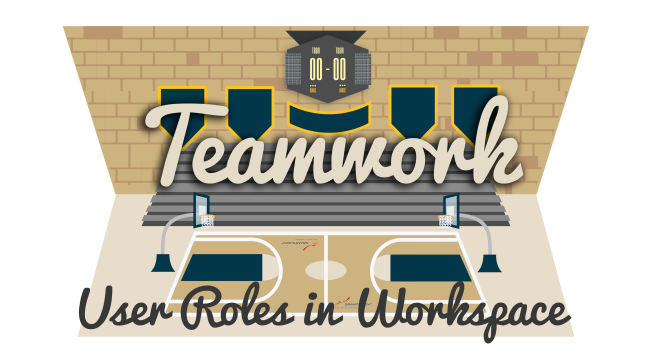
Similarly, a user with the AOR role is the person who, at the end of the grant writing process, submits the application once it is complete. They may also have a lot of involvement in the game (or writing as it were) leading up to that point.
Team Dynamics: Applying & Submitting Together
- Workspace is the online space for your team of participants to complete forms and attachments in your grant application
- A user with the AOR role may also fill out forms just like other workspace participants
- Once the application is ready for submission, the user with the AOR role may submit the application
- Note that an AOR with expanded access does not need to be a participant in the workspace in order to submit the application
Altogether, workspace allows each team of applicants to use Grants.gov to apply for a grant based on how they would like to work together. Here’s more about how all of the roles and access levels work together.

How do I take advantage of the workspace opportunity. Or sign up for it?
LikeLike
Hi Melodie – After you search for / identify the grant you want to apply for, go to the Package tab on the View Grant Opportunity page and click the Apply link. Then follow these instructions in our Online User Guide (https://www.grants.gov/help/html/help/Manage_My_Workspaces/Create_a_Workspace.htm) or check out this video tutorial: https://www.youtube.com/watch?v=WPMncD4dbfM&feature=youtu.be
LikeLike
Is the Mange Workspace role a permanently assigned role (by the eBIZ POC/AOR) or is it grant-specific?
If your organization has more than one Team applying for one particular grant, can multiple Workspaces be established for each team (with multiple Mange Workspace role holders)?
LikeLike
Hey Cecilia, thanks for the questions. Each user’s profile may have different roles based on which roles have been assigned to you by the applicant organization. The EBiz POC manages roles for an organization, which includes assigning and removing roles. So, no, the roles are not specific to a workspace for a grant: https://www.grants.gov/help/html/help/Applicants/EBiz_POC_Actions/Manage_Applicants_for_Organization.htm
Any user with the Manage Workspace role can create a workspace for a funding opportunity, so, yes, multiple workspaces could be created for one funding opportunity.
“Participant” access is specific to an instance of a workspace, so team member access to a particular workspace can be customized based on adding or removing participants.
LikeLike
Thank you for the responses. Any recommendations for a large organization that limits submission of applications through one AOR?
LikeLike
Cecilia, Workspace roles & access are designed to allow flexibility so that it can work within the different processes used by large or small organizations, as well as individuals.
If no users other than the single AOR are assigned the AOR role, then that process will function with Workspace. The Manage Workspace role could be assigned to those team members that are leading or coordinating the application process. By creating a workspace, those with the Manage Workspace role become the Workspace Owner, which allows them to add and remove participants who will fill out the forms.
Once the grant application is complete, the Workspace Owner may select the “Complete and Notify AOR” button to let the AOR know the application is ready for submission.
The finer details of Workspace can be found in the online user guide: https://www.grants.gov/help/html/help/Manage_My_Workspaces/Complete_and_Notify_AOR.htm
LikeLike
This blog post walks through a simpler scenario of applying as a team, but it may be helpful https://blog.grants.gov/2017/03/20/teaming-up-on-a-federal-grant-application-in-grants-gov-workspace/
LikeLike
How does the AOR add participants that are already part of our organization without them having to apply for a DUNS number?
LikeLike
Hi Beth, each participant in a workspace must have a Grants.gov account, but they do not each need individual DUNS numbers. These users should register as an Organization Applicant and, when registering, enter your organization DUNS number. (In other words, all of the participants will enter the same DUNS number.) Then, once they are registered to your organization, your E-Business Point of Contact (EBiz POC) can assign roles to them, or not. Link: https://www.grants.gov/web/grants/applicants/workspace-overview/workspace-roles.html
LikeLike